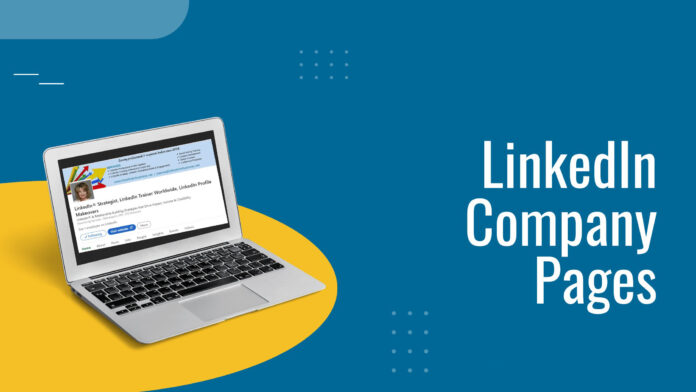LinkedIn is one of the most popular social media platforms for professionals and businesses alike. With over 700 million users, it’s a great place to connect with potential customers, partners, and employees. Creating a LinkedIn Company Page can help you promote your business and increase revenue. we’ll walk you through the steps of creating a LinkedIn Company Page and provide tips on how to optimize it for maximum impact.
Step 1:
Sign up for a LinkedIn account
Before you can create a LinkedIn Company Page, you’ll need to sign up for a LinkedIn account if you don’t already have one. If you do have an account, make sure it’s updated with your current job title and work experience. This will help establish you as a thought leader in your industry and make it easier for people to find you and your company.
Step 2
Choose a name and create your page
To create a LinkedIn Company Page, click on the “Work” dropdown menu on the top right of your LinkedIn homepage and select “Create a Company Page.” From there, you’ll be prompted to enter your company’s name and choose your company size and industry. Once you’ve entered this information, click “Create page.”
Step 3
Add a logo and cover image
Your LinkedIn Company Page should have a professional-looking logo and cover image that represents your brand. Your logo should be a high-quality image that’s easily recognizable and reflects your company’s personality. Your cover image should be visually appealing and showcase what your company does. You can use tools like Canva to create customized graphics that fit LinkedIn’s recommended image dimensions.
Step 4
Complete your company profile
Your LinkedIn Company Page profile should provide potential customers and partners with a clear understanding of what your company does and what sets you apart from your competitors. Make sure to include a detailed description of your company, including your mission statement, products and services, and target audience. You should also add your company’s website URL, contact information, and social media handles.
Step 5
Add showcase pages
If your company offers multiple products or services, you may want to create showcase pages to highlight each one. Showcase pages allow you to go into more detail about a specific product or service and showcase relevant content and updates. To create a showcase page, click on “Admin tools” at the top right of your LinkedIn Company Page and select “Create a showcase page.”
Step 6
Build your following
Once your LinkedIn Company Page is complete, it’s time to start building your following. Start by inviting your employees, partners, and customers to follow your page. You can also promote your page on your website, other social media platforms, and in your email signature. Sharing relevant content and engaging with your followers will help grow your audience and establish your company as a thought leader in your industry.
Step 7
Measure your success
LinkedIn provides analytics that can help you measure the success of your Company Page. You can track metrics such as page views, post engagement, and follower demographics. Use this information to refine your content strategy and optimize your page for maximum impact.
Tips for optimizing your LinkedIn Company Page
- Use keywords: Incorporate relevant keywords into your company description and posts to improve your search engine optimization (SEO) and make it easier for people to find you.
- Post regularly: Share updates, news, and industry insights on a regular basis to keep your followers engaged and build your reputation as a thought leader in your industry.
- Use multimedia: Use photos, videos, and other multimedia to make your posts more engaging and increase your visibility on LinkedIn.
- Engage with your followers: Respond to comments and messages from your followers to build relationships and show that you value their input.
- Highlight your company culture: Showcase your company culture and values to attract potential employees and highlight what sets your company apart from your competitors.
- Collaborate with other businesses: Partnering with other businesses in your industry can help you expand your reach and establish your company as a leader in your field.
- Encourage employee advocacy: Encourage your employees to share your company’s content and promote your page to their networks. This can help you reach a wider audience and increase your credibility on the platform.
- Use LinkedIn Groups: Join relevant LinkedIn Groups and engage with other members to expand your network and share your company’s content with a wider audience.
Conclusion
creating a LinkedIn Company Page can be a valuable tool for promoting your business and increasing revenue. By following these steps and optimizing your page, you can establish your company as a thought leader in your industry and build relationships with potential customers and partners. Remember to measure your success and adjust your strategy accordingly to ensure you’re getting the most out of your LinkedIn Company Page.