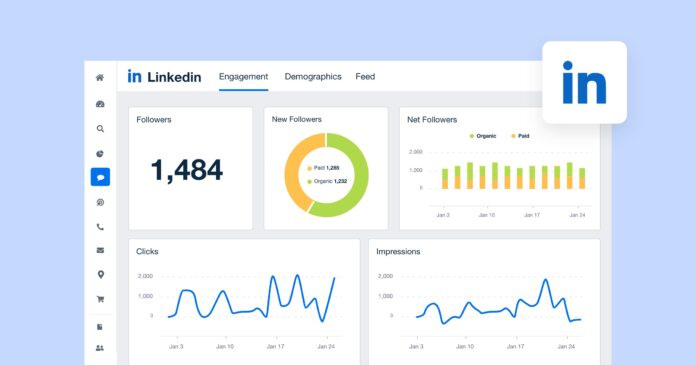LinkedIn is one of the most effective platforms for professionals to connect with each other, and its analytics feature can help users track their success and optimize their strategy. LinkedIn analytics is a valuable tool for businesses, entrepreneurs, and job seekers, providing insights into the performance of your LinkedIn page, your audience, and your content. we’ll explore how to use LinkedIn analytics to track your success and optimize your strategy.
Understanding LinkedIn Analytics
LinkedIn Analytics is a tool that helps you track the performance of your LinkedIn page and content. It provides valuable insights into the engagement, reach, and demographics of your audience. You can use these insights to optimize your content and increase your visibility on the platform. To access LinkedIn Analytics, you need to have a LinkedIn Page. Once you have a Page, you can access your analytics by clicking on the “Analytics” tab in the top navigation bar.
There are three main sections of LinkedIn Analytics:
- Visitors: This section provides insights into the people who have visited your LinkedIn page. You can see how many visitors you’ve had, where they’re from, and what companies they work for.
- Updates: This section provides insights into the performance of your posts and updates. You can see how many impressions, clicks, and engagement each post has received.
- Followers: This section provides insights into your followers. You can see how many followers you have, where they’re from, and what industries they’re in.
Using LinkedIn Analytics to Track Your Success
Now that you have a basic understanding of LinkedIn Analytics, let’s explore how to use it to track your success. Here are some key metrics to focus on:
- Page Views: The number of times your LinkedIn page has been viewed.
- Unique Visitors: The number of individuals who have visited your LinkedIn page.
- Visitor Demographics: The geographic location and industry of your visitors.
- Follower Demographics: The geographic location, industry, and seniority of your followers.
- Engagement: The number of likes, comments, and shares on your posts.
- Impressions: The number of times your posts have been seen by LinkedIn users.
- Clicks: The number of times users have clicked on your posts.
By tracking these metrics, you can gain insights into how your LinkedIn page is performing and make data-driven decisions to optimize your content and increase your visibility on the platform.
Using LinkedIn Analytics to Optimize Your Strategy
In addition to tracking your success, LinkedIn Analytics can help you optimize your strategy.
Here are some tips on how to do this:
- Identify your top-performing content: Use LinkedIn Analytics to identify the posts that are getting the most engagement and clicks. This will help you understand what content resonates with your audience and enable you to create more of it.
- Analyze your follower demographics: Use LinkedIn Analytics to understand the industries and seniority of your followers. This will help you tailor your content to their interests and needs.
- Monitor your page views and unique visitors: Use LinkedIn Analytics to track the number of times your page has been viewed and the number of unique visitors. If these numbers are low, it may be time to review your content strategy and make changes.
- Experiment with different types of content: Use LinkedIn Analytics to track the performance of different types of content, such as videos, images, and articles. This will help you understand what types of content your audience prefers.
- Use A/B testing: Try testing different headlines, images, and content to see what works best. LinkedIn Analytics can help you track the performance of each test, so you can optimize your strategy accordingly.
Conclusion
LinkedIn Analytics is a valuable tool for anyone looking to track their success and optimize their strategy on the platform. By tracking key metrics such as page views, engagement, and follower demographics, users can gain insights into how their LinkedIn page is performing and make data-driven decisions to improve it. By using these insights to optimize their content and strategy, users can increase their visibility on the platform and connect with more professionals in their industry.
To make the most of LinkedIn Analytics, it’s important to regularly monitor your metrics and adjust your strategy accordingly. By experimenting with different types of content, testing headlines and images, and analyzing your follower demographics, you can create a LinkedIn page that resonates with your audience and drives results for your business or career. Overall, LinkedIn Analytics is a powerful tool that can help you track your success and optimize your strategy on the platform. By leveraging the insights it provides, you can create a strong LinkedIn presence that helps you connect with other professionals, build your brand, and achieve your goals.